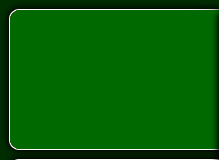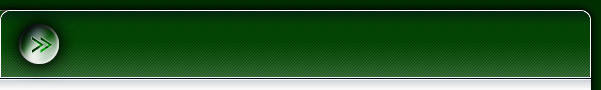QuickBooks Data File Size
MENU
Is your QuickBooks performance slow?
You may need a smaller QuickBooks data file. There are no early warning signs to alert you to potential problems with your QuickBooks data file. However, corruption and inability to use QuickBooks (QB) can occur if file size is unchecked. You may have used your QB file for 5 or 10 years. It’s reasonable to expect some clean up on the data file. When your QuickBooks starts slowing down or locking up, you definitely need help. It may be an indication that your file is too big or is corrupt.
What is the File Size of my QuickBooks data file?
To get the answer, go into QuickBooks, hold down Ctrl 1(one). A box will come up. Your file size is in the middle left section of the box. The file size is listed in Kilobytes (K) to translate to Megabytes (MB) simply drop the numbers after the comma. (Example: 154,212K is 154 MB’s.) If you have two commas, simply drop both commas and you’ll have the amount in gigabytes. (example: 1,000,000 is 1 Gigabyte)
When your data file already exceeds 400 MB, you are at high risk for:
- Data loss or corruption
- Slower transaction entry/report processing
- Crashes
- Faulty backups
At this time, we recommend that you get assistance to reduce the file size. Here is a list of
other situations where a new file is useful:
- Issues with list limits of QuickBooks Pro or Premier
- Creating a new business entity
- Selling a business
- IRS or other audit situations (providing only what’s required)
- Legal disputes
What’s the Fix?
We can extract from QB’s only the years you want to keep, such as the last 3 or 5 years. You will still have access to your data from prior years, in a separate QuickBooks data file. We can provide quick turn-around (24-48 hours) to avoid downtime at your office.
Give us a call if you have a large data file, or if you’re experiencing slowness or corruption in your QuickBooks. We’ve had businesses that have dealt with the crisis of the file just not working. It’s best to be proactive in dealing with this potential problem.